Modular System
Your venue may have more than one exhibition taking place at the same time and your audio guide should be able to display audio content for each of them.
To make this possible, we offer a modular system so that the same Nubart card can contain several guides. You can also integrate our tour guide system Nubart Live as a separate module.
Within each module you can include any of the elements listed below:
No extra charge
Audio player with speed control
Your audio tracks will be played in a specially designed audio player that is compatible with all browsers.
In addition, clicking on "play" will display speed controls that allow visitors to skip backward or forward, as well as slow down or speed up the playback.
No extra charge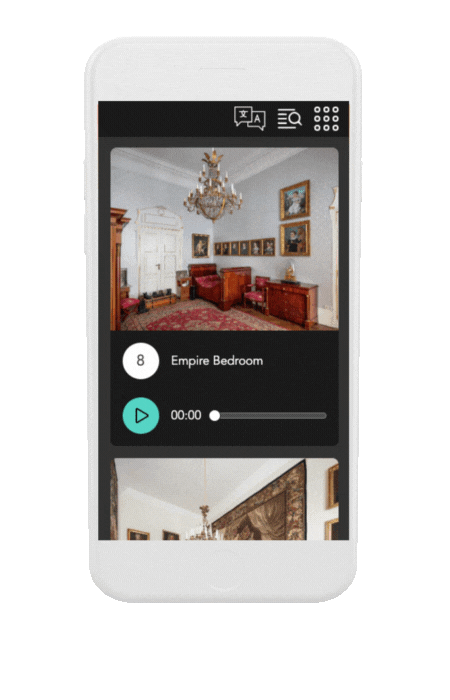
Offline mode
We offer an optional offline mode so that the audio guide can be used in areas with no or poor network connectivity. Our offline mode only requires an internet connection at the start of the tour when the QR code on the card is first scanned. Tracks, images and maps are preloaded into the smartphone's storage, allowing visitors to use the audio guide in dead spots.
Our offline mode does not just use caching! It would be too unreliable. And thanks to our service worker, our users can even re-scan the QR code in an area with no internet coverage at all and access the full audio guide as if they were using a native app.
One time fee required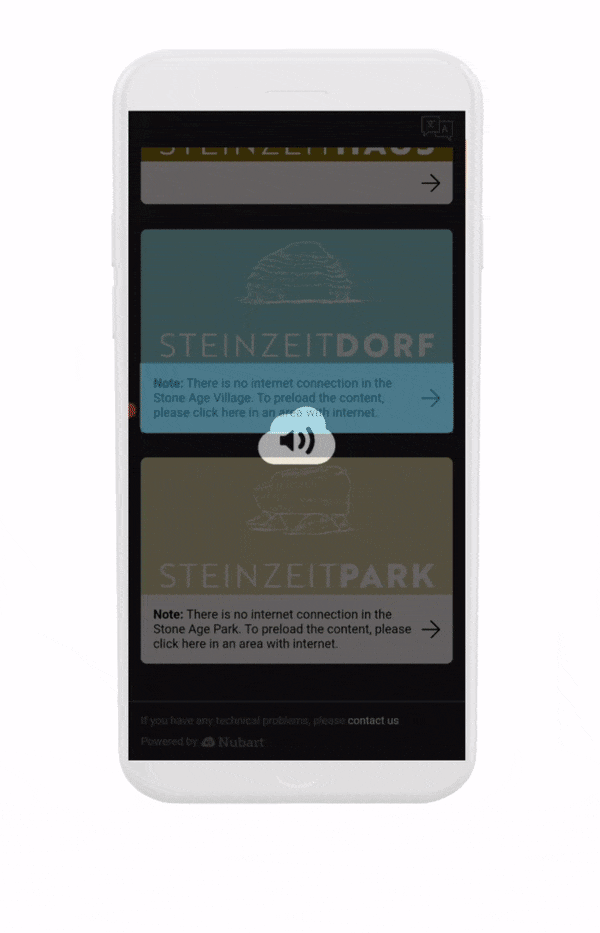
Collapsible more-information-button
Holders of a Nubart card can consult the audio guide at home at any time. It is worth taking advantage of this and providing a second level of insight into each of your exhibits without distracting from the tour during the on-site visit. Our collapsible "more information" button makes this possible.
You can place any kind of multimedia information behind this button: more audios, videos, images, PDFs..
No extra charge
Tagged audio guide
Let your visitors choose what really interests them!
Our tagging system allows you to limit the content of the audio guide that is displayed to the wishes of the user.
This is very useful for trade fairs, but also for very rich audio guides with lots of content.
If they change their mind, they can always select a new list of interests. The number of tags is unlimited.
No extra charge
Images
You can choose small thumbnails or larger images associated with the point of interest.
You can send your images in any size and format as our CMS will automatically adjust them.
No extra charge
Image slider
You can put up to 15 images in this image slider!
The slider is controlled by the user.
By using the image subtitles, you can show a chronological development.
No extra charge
Audio-slider
Our audio slider is a timed slideshow. It allows you to automatically slide images at the exact moment the audio track references them.
Ideal for illustrating historical contexts, highlighting a detail of the exhibit...
Unlike videos, the Nubart Audio Slider is fully compatible with our total offline mode.
One time fee required
Before / after images
Has your location changed over time? Do you want to show the progress of an archaeological dig? Would you like to show a painting before and after restoration?
With our before and after feature, which has great educational value, visitors can move a central bar with their finger to see the change.
No extra charge
Interactive 360° panorama view
Do you have a facility with a viewpoint? Help your visitors recognize everything they see.
The interactive 3D panoramic image allows you to easily identify buildings and geographical features. By clicking on the elements, the visitor automatically accesses the desired information. This can be an audio track, a video, a more detailed image or a simple text.
With switch for day or night view.
One time fee required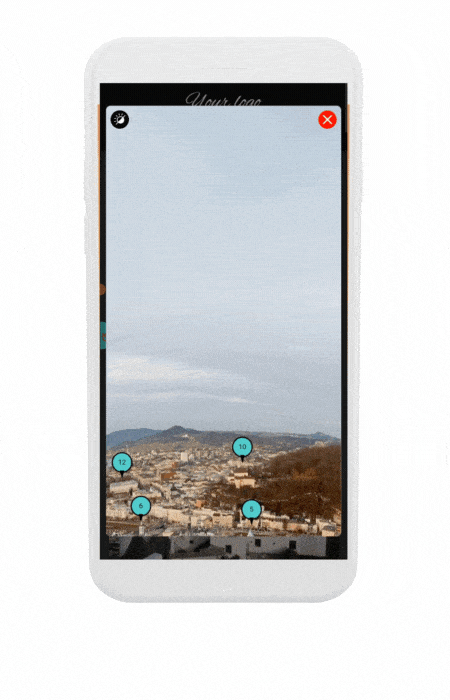
Simple panoramic 360° images
These images are immersive and allow the visitor to 'move inside' a 360° panoramic representation of your venue.
On many smartphones, the image moves automatically, creating a nice wow effect. On others, the user can move the image using the touch screen.
No extra charge
Dynamic 3D objects
We can add your 3D images to your audio guide.
By default, they move automatically. As soon as the user moves them with their finger, they can see the object from all angles and even zoom in and out.
No extra charge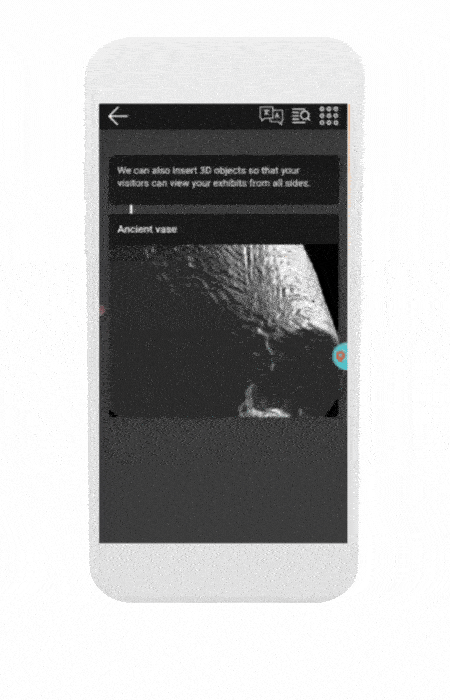
Videos
You can send us exclusive video files to be uploaded to our private server. These will only be available in the audio guide. They will not be available to the public and cannot be shared.
Our videos can be viewed in landscape, portrait or square format.
No extra charge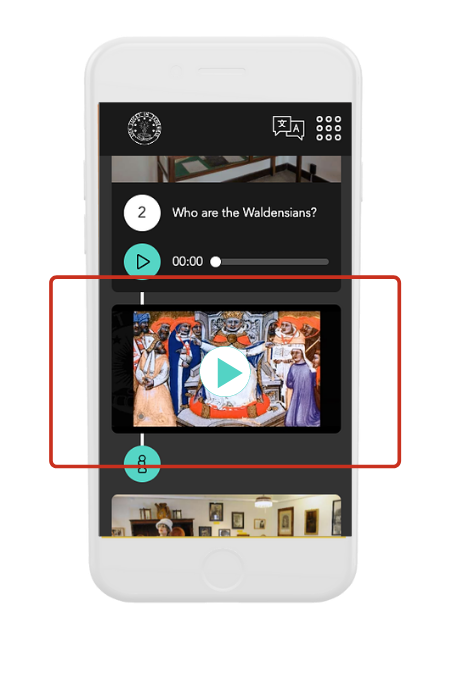
Info button
Sometimes a little extra information can be very helpful. That's why we've created our information button. You can add opening hours or contact details. Phone numbers or email addresses are clickable.
Touching the screen will automatically close the popup window.
No extra charge
Transcriptions for the deaf
An icon will give you access to the full transcript of the audio track in the corresponding language.
A scrollable window opens. Closing the window will take you back to the audio guide.
The icon can also be replaced with an "i", which provides full text information as an alternative to our Info button.
No extra charge
Maps
Maps are a must for city tours. In a museum, they are also useful for directing visitors to landmarks or buildings outside the exhibition.
We integrate interactive maps with the visitor's location.
One time fee required
Geo-scrolling
Our geolocated audio tracks light up in red and automatically scroll to the top of your phone's screen as you approach the exhibit or location. On Android, this process is enhanced by a slight vibration of the phone.
This way your visitor always knows which track to listen to next. They can be clicked proactively to enable a non-intrusive functionality, or they can start in autoplay.
One time fee required
Geo-tracking
On request, we can track audio guide users' positions and movements within your facility. This information can be of great strategic value, particularly for routes, large areas and city marketing. The data is anonymised and GDPR-compliant.
You can view the resulting data and heat maps at any time in your password-protected customer area.
Monthly fee requiredAudio guides per remote control
Nubart customers can control their audio guides remotely from their own smartphone.
By clicking on a track, the guide sends it in real time to the members of a group, in any language they choose. Tracks can be set to play automatically in autoplay mode.
This solution is ideal for boat or bus tours, or for places that can only be visited with a human guide, but not all members of the group speak the guide's language.
One time fee required
File upload button
Your visitors can share files with your museum. For example, they can upload historical documents or family photos to add to your archive. Or they can upload photos to enter a competition your museum is running.
You receive a notification each time someone uploads a file. The files are scanned and stored in your Customer Area for your review.
One time fee required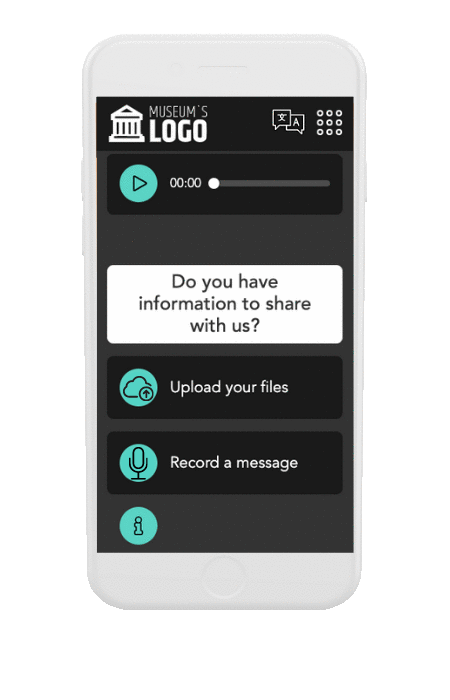
Voice message button
Your visitors can spontaneously record a voice message for your museum. For example, they can give their testimony about a historical event.
You will receive a notification each time someone has left a voice message. The recordings are virus checked and stored in your customer area for your review.
One time fee required
Donation button
Our audioguides can help our customers generate revenue through the resale of the non-transferable cards, but also through a donation button integrated into their digital content.
Simply create a donation button from your own PayPal account or other similar service and send us the generated code.
No extra charge
Subscription forms
Would you like to ask visitors to subscribe to your newsletter or include any other form that asks for personal information in your guide?
At Nubart we have a strict policy regarding personal data, but we can embed your own subscription form, as long as it's GDPR-compliant. This way, the private data of your potential customers stays with you!
Of course, we can also embed any other material you have: 3D images of your venue, interactive screens...
No extra charge
